Blog
5 Tips to Protect Your Privacy Online
Protect Your Privacy Online
The internet has brought so many advantages into Protect Your Privacy Online our daily lives. It has changed everything from the way we communicate to the way we spend and do business. However, as great as it is, there are also a few problems that have come with it. One in particular that is proving to be a major issue worldwide is online identity theft. The more information that you put online, the easier it is for potential fraudsters to take your identity. The good news is, there are ways to protect yourself. Below you’ll discover 5 top tips for protecting your online privacy.
Tips for shopping safely online.
1. Beware of social media
Social media has been one of the biggest developments in the online world and it is used by millions of people every day. However, it’s also one of the easiest ways for people to get their hands on your details. As a general rule you should never post private information on your social media profile such as addresses, telephone numbers or holiday dates. Another way to protect your privacy is to adjust your security settings. On Facebook for example, going into your account settings enables you to change who can see your posts and who can find you. Just click the small tab at the top right hand corner that features a padlock symbol to get to your settings.

2. Make sure you have a strong password
Perhaps one of the biggest mistakes people make online is choosing a password that’s easy to guess. This includes birthdays, names, favourite places and personal interests. As a general rule it helps to make sure your password contains both letters and numbers. It also helps to use something completely random that would be hard for somebody to guess. Our tips on how to create a good secure password.
3. Beware of Phishing Emails
Phishing emails have become extremely clever in recent years. No company will ever ask for your personal account details or password via email. So if you receive an email telling you that your account has been violated or that you need to confirm your details, do not click on the link. If in doubt, telephone the company directly to see if the request is genuine. How to spot a fake email address.
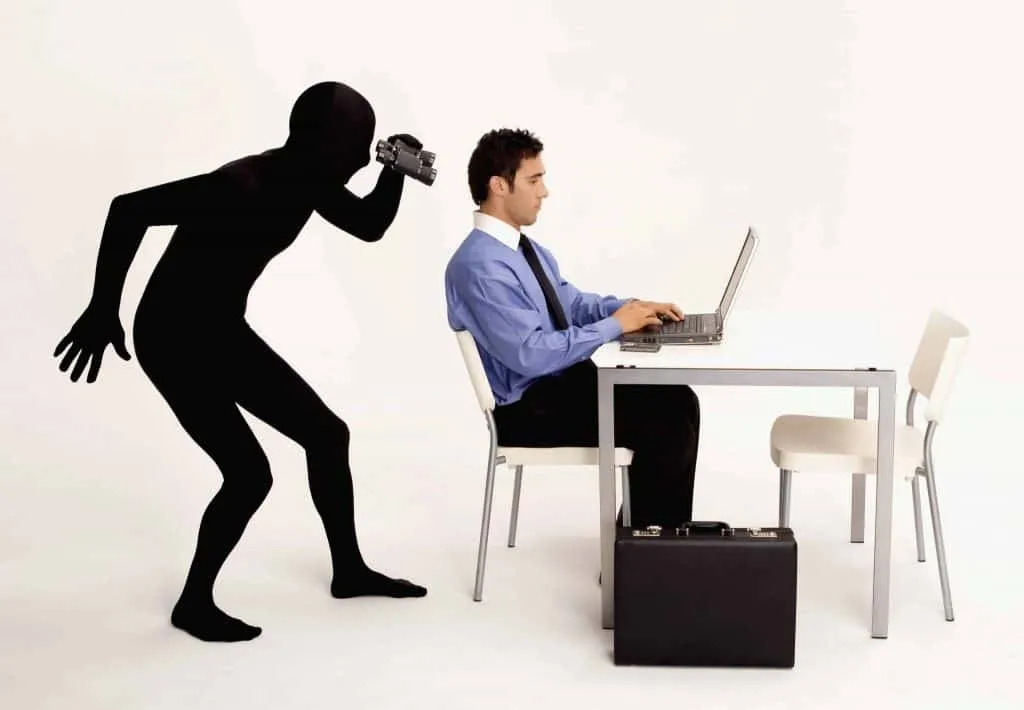
4. Use a good virus and spyware protector
Make sure your computer is protected against hackers by installing good anti-virus and anti-spyware software. It is possible to get free ones online software that works just as well as some of the paid ones. The key is to read online consumer reviews to see which offer the best results.
5. Check the web address
When making payments online, always ensure the website address starts with https:// as this means the page is secure. If it simply says http:// your details aren’t guaranteed to be safe from prying eyes.
These are some of the simplest ways to protect your online identity. You don’t have to be computer savvy to protect your privacy. Understanding strong passwords and ensuring all social media details are private is a good start. Also remember to change your password frequently and never use the same one for all of your accounts.



